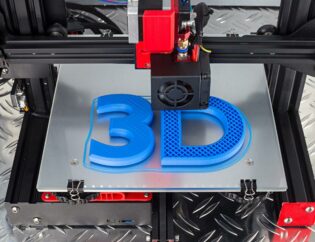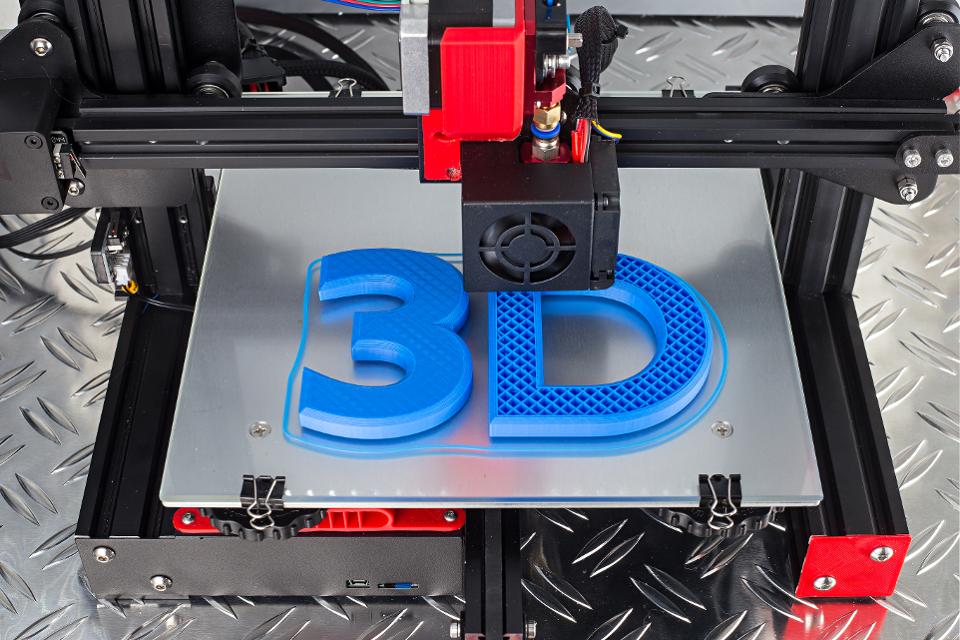
3D printing has transformed the way we approach manufacturing, prototyping, and even art. Central to this technology are the file formats used to create and print 3D models. These file formats are the bridge between the digital design and the physical object, each with its own unique characteristics, advantages, and limitations. This comprehensive guide will delve into the main 3D printing file formats, providing detailed insights into their specific features, use cases, and best practices.
Introduction to 3D Printing File Formats
3D printing file formats are digital representations of three-dimensional objects, containing all the necessary information for a 3D printer to recreate the object layer by layer. Understanding these formats is crucial for anyone involved in 3D printing services, from hobbyists to professionals.
Importance of Choosing the Right File Format
Selecting the appropriate file format can significantly impact the quality, efficiency, and success of your 3D printing project. The right format ensures that the model is accurately represented, the printer can interpret the data correctly, and the final print meets your expectations.
STL (Stereolithography)
Overview
STL is the most widely used file format in online 3D printing services, especially in the hobbyist and consumer markets. Developed by 3D Systems in 1987, STL stands for Stereolithography, reflecting its origins in the stereolithography 3D printing process.
Characteristics
- Geometry Representation: STL files represent 3D models using a mesh of triangles, approximating the surfaces of the object.
- No Color or Texture Information: STL files do not store color, texture, or material properties, focusing solely on the geometry.
- Widely Supported: Nearly all 3D printers and slicing software support STL files, making it a versatile and accessible format.
Advantages
- Simplicity: The straightforward representation of geometry makes STL files easy to create and process.
- Compatibility: The widespread adoption of STL ensures compatibility with most 3D printing hardware and software.
- File Size: STL files are generally smaller in size compared to more complex formats, facilitating easier sharing and storage.
Limitations
- Lack of Detail: The use of triangles to approximate surfaces can lead to a loss of detail, especially in complex or curved models.
- No Metadata: STL files do not include information about color, texture, or material, limiting their use in applications requiring these details.
Best Practices
- Resolution Settings: When exporting STL files, choose an appropriate resolution to balance detail and file size. Higher resolution provides more detail but increases file size.
- Mesh Integrity: Ensure the mesh is watertight (no holes or gaps) and free of non-manifold edges to avoid printing errors.
OBJ (Wavefront Object)
Overview
OBJ is a versatile file format developed by Wavefront Technologies for use in 3D graphics applications. It is widely used in 3D printing Bangalore, especially for models requiring color and texture information.
Characteristics
- Geometry Representation: OBJ files represent 3D models using vertices, edges, and faces, supporting both triangular and polygonal meshes.
- Color and Texture Support: OBJ files can include color, texture, and material properties, making them suitable for more detailed and realistic models.
- Human-Readable: The file format is text-based, allowing for easy editing and debugging.
Advantages
- Detail and Versatility: OBJ files can store detailed geometry, color, and texture information, making them ideal for complex models.
- Interoperability: The format is supported by many 3D modeling and printing software, ensuring broad compatibility.
- Customizability: The text-based nature of OBJ files allows for manual editing and customization.
Limitations
- File Size: The inclusion of color and texture information can result in larger file sizes compared to STL.
- Complexity: The additional detail and features can make OBJ files more complex to work with, especially for beginners.
Best Practices
- Texture Mapping: Ensure that texture maps are correctly applied and referenced in the OBJ file to avoid printing errors.
- File Management: Keep track of associated files (e.g., MTL files for materials) to ensure all necessary information is included.
https://www.youtube.com/watch?v=L6a7Ci6_Qy4
AMF (Additive Manufacturing File Format)
Overview
AMF is an XML-based file format specifically designed for 3D printing in Bangalore. Developed by ASTM International, AMF aims to address the limitations of STL and provide a more comprehensive and flexible format.
Characteristics
- Geometry Representation: AMF files represent 3D models using a mesh of triangles, similar to STL, but with additional support for curved surfaces.
- Color, Texture, and Material Support: AMF files can include detailed information about color, texture, material properties, and even lattice structures.
- Scalability: The XML-based structure allows for easy scalability and future extensions.
Advantages
- Comprehensive Detail: AMF files can store a wide range of information, including geometry, color, texture, and material properties.
- Precision: The format supports curved surfaces, providing more accurate representations of complex geometries when 3D Printing in India.
- Future-Proof: The extensible nature of XML ensures that AMF can adapt to future advancements in online 3D printing India.
Limitations
- Complexity: The comprehensive nature of AMF files can make them more complex to create and process.
- Limited Adoption: Despite its advantages, AMF is not as widely supported as STL or OBJ, limiting its use in some applications.
Best Practices
- Validation: Use validation tools to ensure the XML structure is correct and all necessary information is included.
- Software Compatibility: Verify that your 3D printer and slicing software support AMF files to avoid compatibility issues.
3MF (3D Manufacturing Format)
Overview
3MF is a modern file format developed by the 3MF Consortium, which includes industry leaders like Microsoft, Autodesk, and HP. The format aims to provide a comprehensive and efficient solution for 3D printing service in India.
Characteristics
- Geometry Representation: 3MF files represent 3D models using a mesh of triangles, similar to STL and AMF, but with additional support for curved surfaces.
- Color, Texture, and Material Support: 3MF files can include detailed information about color, texture, material properties, and even multi-material printing.
- Compression: The format supports compression, reducing file sizes without compromising detail.
Advantages
- Comprehensive Detail: 3MF files can store a wide range of information, including geometry, color, texture, material properties, and multi-material printing.
- Efficiency: The format's support for compression results in smaller file sizes, facilitating easier sharing and storage.
- Interoperability: The 3MF Consortium's backing ensures broad support and compatibility with many 3D printers and software for 3D Printing service Bangalore.
Limitations
- Adoption: While gaining traction, 3MF is not yet as universally supported as STL, potentially limiting its use in some applications.
- Complexity: The comprehensive nature of 3MF files can make them more complex to work with, especially for beginners.
Best Practices
- Software Compatibility: Verify that your 3D printer and slicing software support 3MF files to avoid compatibility issues.
- Validation: Use validation tools to ensure the file structure is correct and all necessary information is included.
PLY (Polygon File Format)
Overview
PLY is a file format developed at Stanford University, primarily used for storing 3D scan data. It is also used in 3D printing services in Bangalore, especially for models requiring detailed color information.
Characteristics
- Geometry Representation: PLY files represent 3D models using vertices, edges, and faces, supporting both triangular and polygonal meshes.
- Color and Texture Support: PLY files can include color information for each vertex, providing detailed and accurate color representation.
- Human-Readable: The file format is text-based, allowing for easy editing and debugging.
Advantages
- Detail and Accuracy: PLY files can store detailed geometry and color information, making them ideal for models requiring high accuracy.
- Interoperability: The format is supported by many 3D modeling and printing software, ensuring broad compatibility.
- Customizability: The text-based nature of PLY files allows for manual editing and customization.
Limitations
- File Size: The inclusion of color information can result in larger file sizes compared to STL.
- Complexity: The additional detail and features can make PLY files more complex to work with, especially for beginners.
Best Practices
- Color Management: Ensure that color information is correctly applied and referenced in the PLY file to avoid printing errors.
- File Management: Keep track of associated files to ensure all necessary information is included.
Our manufacturing experience can help you make decisions faster.
Choose one to get started
VRML (Virtual Reality Modeling Language)
Overview
VRML is a file format developed for representing 3D interactive graphics. It is also used in online 3D printing Bangalore, particularly for models requiring detailed color and texture information.
Characteristics
- Geometry Representation: VRML files represent 3D models using vertices, edges, and faces, supporting both triangular and polygonal meshes.
- Color and Texture Support: VRML files can include color, texture, and material properties, making them suitable for detailed and realistic models.
- Human-Readable: The file format is text-based, allowing for easy editing and debugging.
Advantages
- Detail and Versatility: VRML files can store detailed geometry, color, and texture information, making them ideal for complex models.
- Interoperability: The format is supported by many 3D modeling and printing software, ensuring broad compatibility.
- Customizability: The text-based nature of VRML files allows for manual editing and customization.
Limitations
- File Size: The inclusion of color and texture information can result in larger file sizes compared to STL.
- Complexity: The additional detail and features can make VRML files more complex to work with, especially for beginners.
Best Practices
- Texture Mapping: Ensure that texture maps are correctly applied and referenced in the VRML file to avoid printing errors.
- File Management: Keep track of associated files to ensure all necessary information is included.
G-code
Overview
G-code is a language used to control CNC machines, including 3D printers. It is not a file format for 3D models but rather a set of instructions for the printer to follow.
Characteristics
- Instruction-Based: G-code files contain a series of commands that control the movements and operations of the 3D printer.
- Machine-Specific: The commands are tailored to the specific capabilities and configuration of the printer.
- Human-Readable: The file format is text-based, allowing for easy editing and debugging.
Advantages
- Direct Control: G-code provides precise control over the printer's movements and operations, ensuring accurate and consistent prints.
- Customizability: The text-based nature of G-code allows for manual editing and customization.
- Interoperability: The format is supported by nearly all 3D printers and slicing software, ensuring broad compatibility.
Limitations
- Complexity: The detailed instructions can make G-code files complex to work with, especially for beginners.
- Machine-Specific: The commands are tailored to specific printers, limiting the file's portability between different machines.
Best Practices
- Slicing Software: Use reliable slicing software to generate G-code files, ensuring accurate and optimized instructions for your printer.
- Manual Editing: Familiarize yourself with G-code commands to make manual adjustments and optimizations as needed for online 3D Printing Bangalore.
Conclusion
Understanding the main 3D printing file formats is essential for anyone involved in 3D printing. Each format has its unique characteristics, advantages, and limitations, making it suitable for specific use cases and applications. By selecting the appropriate file format and following best practices, you can ensure accurate, efficient, and successful 3D printing projects. Whether you're a hobbyist or a professional, mastering these file formats will enhance your 3D printing experience and unlock new possibilities for creativity and innovation.